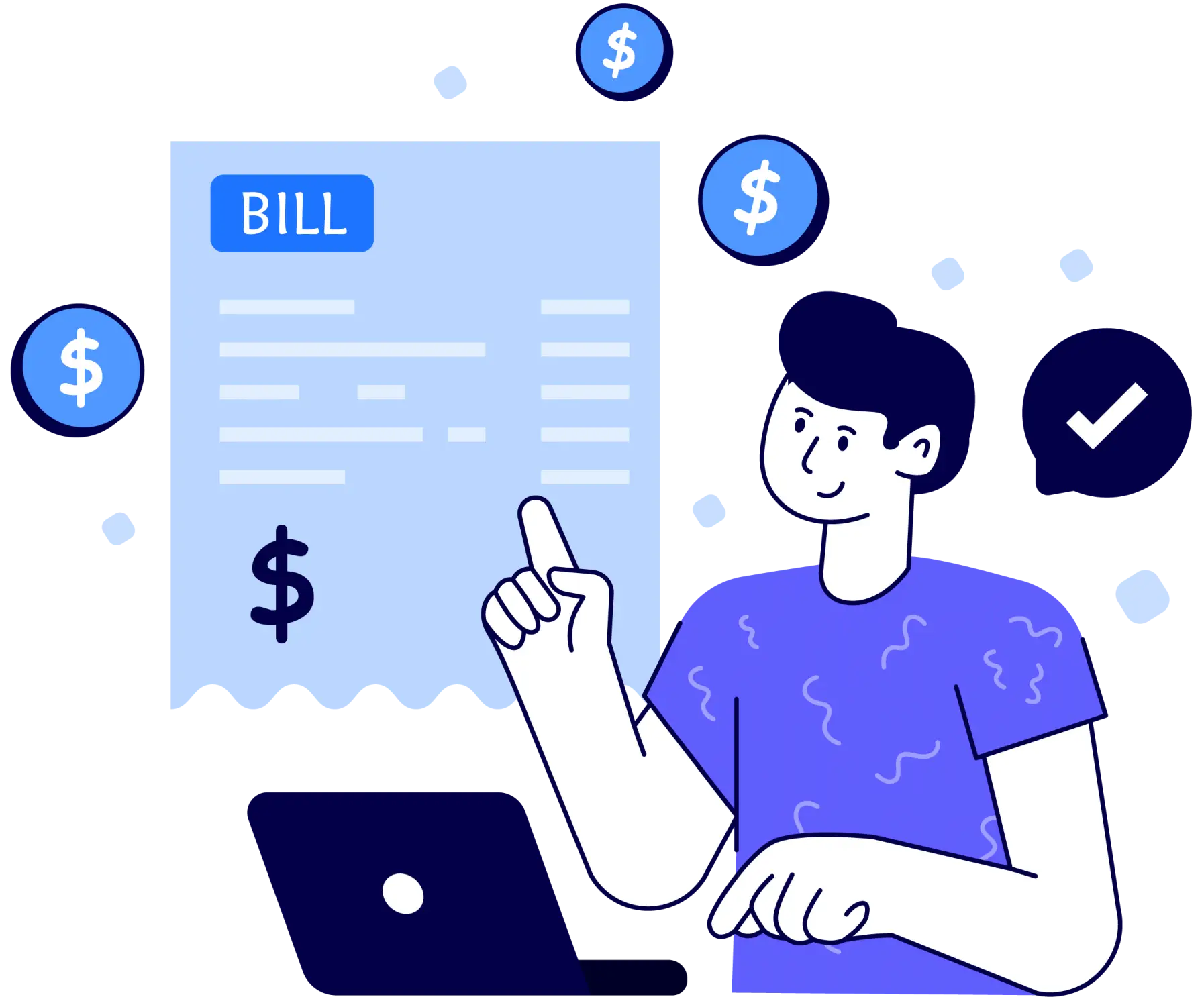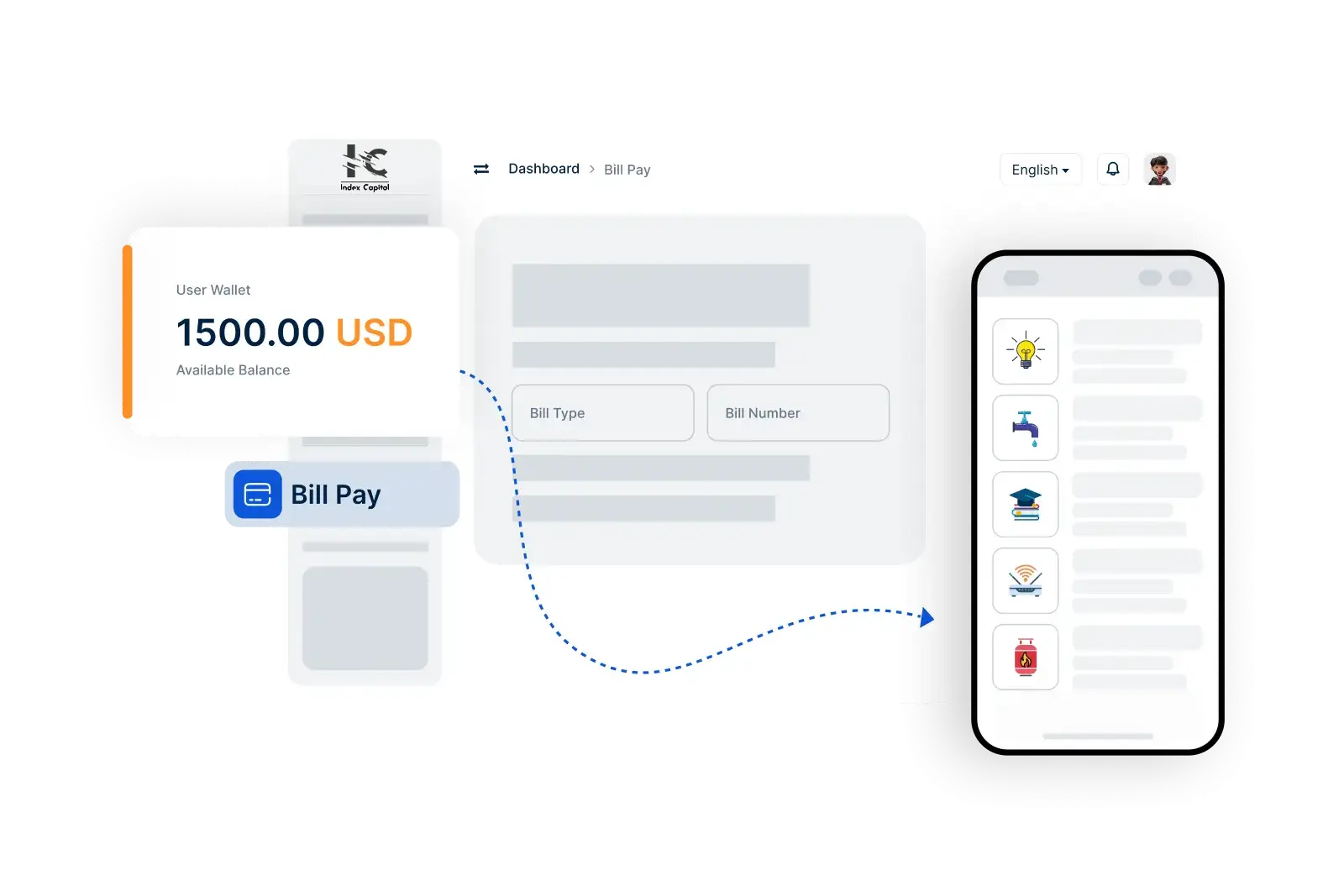Bill Pay
Simplify Your Bill Payments with IC
With IC’s Bill Pay feature, managing and paying your utility and service bills has never been easier. Eliminate the hassle of manual payments and enjoy the convenience of paying your bills directly from your IC account, all while ensuring your transactions are secure and efficient.
- 1. Select Your Bill Type
- 2. Enter Billing Information
- 3. Confirm and Pay
Pay Your Bills in 3 Easy Steps